![]() I’ve been getting a lot of questions lately from people who want to specify which tab visitors land on in their Facebook Fan Page. And understanbly so, because this is a very cool feature for Facebook Fan Pages, and allows some element of customization and “character” to your Pages.
I’ve been getting a lot of questions lately from people who want to specify which tab visitors land on in their Facebook Fan Page. And understanbly so, because this is a very cool feature for Facebook Fan Pages, and allows some element of customization and “character” to your Pages.
So here it goes – a quick and easy “HOW TO” for setting a custom landing tab for your Facebook Fan Page:
1) Make sure you’re logged in to Facebook as the admin (owner, creator, etc…) of the Facebook Fan Page you want to work with.
2) Go to the Facebook Fan Page you want to edit.
3) Once you’re at your Facebook Fan Page, click the “edit page” link right underneath your Fan Page’s profile pic:

4) Once you’ve clicked “Edit Page” you’ll now be looking at the admin dashboard of your Facebook Fan Page. Find the “Wall Settings” and click the tiny pencil that to the right. You should now see some menu options drop down:
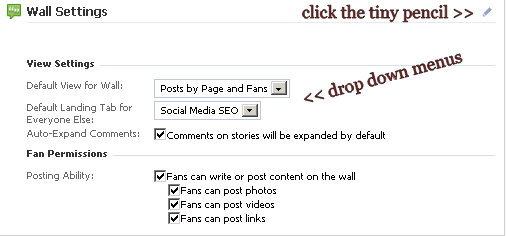
5) Look under “View Settings” and find the line that says “Default Landing Tab for Everyone Else”
6) Click the drop down menu to the right of “Default Landing Tab for Everyone Else“, and select the tab you desire.
*** Setting a custom tab here applies only to those who are not yet fans of your Facebook. For current Fans of your Facebook Page, the default landing tab is the wall, and that is something that cannot be altered.
6 replies on “How to: Set A Custom Landing Tab For Facebook Fan Pages”
I can not find my wall settings, can u help me pls ?
Damn Facebook just removed the Custom landing tab :S
oH damn :( thats bad
no idea what you are talking about – custom tabs are not removed