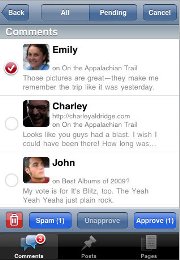 There’s An App For That
There’s An App For That
The iPhone is many things to many people. After all, “there’s an app for that” has become the standard response for almost everything!
For those of us that love WordPress, and who also love their iPhone, then I’m happy to say that yes, there’s an app for that too!
Introducing WordPress 2 iPhone App
The WordPress 2 iPhone App is now available in the app store and you can visit the app link here (opens iTunes).
When I first installed the app, I got an error that my blog did not have the XML-RPC enabled. Which confused me briefly because I was quite sure that it was. And after quickly checking, I was right.
So then I just logged out on the WordPress 2 iPhone App and logged back in, and then everything was good.
If you aren’t sure how to check it your XML-RPC settings are enabled, follow these steps:
Dashboard > Settings > Writing > under Remote Publishing, check the box that says “Enable the WordPress, Movable Type, MetaWeblog and Blogger XML-RPC publishing protocols” > hit “save” at the bottom of the page.
Go ahead and log back into your WordPress 2 iPhone App and everything should be good to go from there.
Publishing Posts
In order to actually get a new blog post published, it can be a little confusing at first. When I published my first post, I couldn’t see where to actually “publish”.
Then I finally figured out. You’ll notice in the admin section at the top of your post a “Status” selection. You need to tap the blue status (typically in “draft” status while writing the post), and then select “Publish”.
Once you select publish, then the app will process your post and publish it to your blog.
Managing Comments
This is probably standard, but my WordPress 2 app opens automatically to the comments management section.
I like this because I can instantly see if there are any pending comments waiting to be moderated. Also, if there are comments waiting for approval, I can read them and approve them right there.
For those comments that are already approved, you now have a nice easy way of going through those comments.
What’s New: From the WordPress Announcement
Here’s all the new features that WordPress presented in their announcement:
- A new, more efficient user interface that makes it faster to switch between comments, posts, and pages.
- Various user interface refinements and bug fixes
- New Comments interface, with Gravatars and the author URL shown in the comment list
- Passwords are now stored in the keychain
- Posts are now automatically saved and restored if network connection is lost during publishing
- Added persistence, so the app re-opens in the blog you last used
- Added an interface for manually entering the XMLRPC endpoint for non-standard setups
- Fixed rotation-related visual glitches
- Fixed errors where malformed XML prevented access to XMLRPC endpoint
- Fixed edge case where local drafts were sometimes not saved
- Fixed the order of photos so that they’re displayed in the order they’re uploaded
In Summary
The WordPress 2 iPhone App is a great way for you to continue publishing content right from your iPhone. And with the easy 0f taking pictures and placing them in your posts, photo blogging enthusiasts to capture images and post them to your blog instantly!