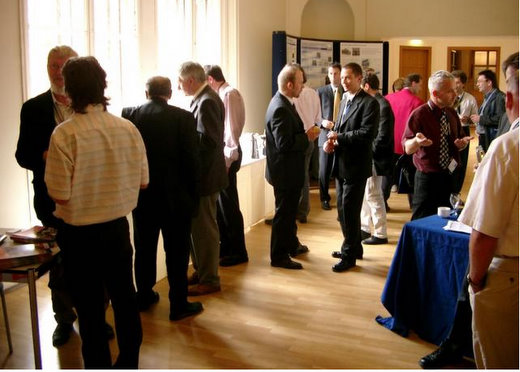
D.Offer guest writes about iphone apps for busy people. Offer is the CEO of a Facebook add on called Chit Chat that lets you chat on Facebook from your desktop.
6 iPhone / iPad Apps For The Busy Professional
If you’re always on the go, you probably use your iPhone frequently. From virtual notes to password managers, there are many free and affordable applications that can make your life easier. You will no longer have to dig through your briefcase for your to-do list or wait on hold with customer service for your online banking password. Here are the top five iPhone apps for busy professionals who are always running out the door.
Evernote
Do you have post-it notes scattered around your laptop bag? Do you check your email every ten minutes, only to wonder what happened to that message you sent so-and-so? Evernote can help. This iPhone application lets you type down notes and organize them by category and date. You can add multimedia notes with the camera or voice recorder. The best part is this app is free. You can, however, upgrade to a monthly plan for only $5 per month, which allows you to share notes with other iPhone users and includes 500 MB of storage. The only downside is you have to have an Internet connection to use the app.
1Password
If you’re a fan of Roboform, then you’ll love 1Password. This application lets you save your usernames and passwords for online accounts, as well as personal information such as passport number, social security number, and online banking passwords. The app acts as a virtual safe, protecting your information with a code and password that you create. Like Roboform, you can use 1Password to fill in online forms to save time. The basic version of the application costs $4.99.
Remember the Milk
Are you always forgetting things? Is your to-do list barely legible, or do you lose it frequently? This iPhone application is simple but useful, and it lets you create an interactive to do list so you’ll always, as the name suggests, remember the milk. For $25 a year, you can set up email or text messaging reminders to let you know when you’re supposed to do a task on the list. The app also allows you to sort the tasks by category and date.
Instapaper
If you travel a lot, you need a way to make your web surfing portable, without paying the ridiculous wifi fees that airlines charge. Instapaper does exactly what it suggests; the app takes online articles and reproduces them so you can read them when there’s no Internet connection. The free version is still helpful, but it also has a lot of advertisements. To avoid the ads, buy the $5 version instead.
TimeLogger
Many freelancers or contractors struggle with quoting prices. They don’t want to undercharge a client and cheat themselves of money, but they also don’t want to overcharge and drive potential customers away. TimeLogger is a $3.99 iPhone app that sets up time charts based on the type of client, nature of the job, and the time you spent on that particular project. You can also see an organized table of your current projects, so you can budget your time accordingly and never miss a deadline.
Bump
This is by far the most fun iPhone app to use, and it’s free. Bump lets you share files and documents with other iPhone users. You can transfer digital photo albums, address books, etc. Why is this fun? Because all you have to do is “bump” your iPhone against the other person’s to exchange the info. You can even use Bump with iPads. While this may seem like a security problem, the app is actually encrypted. This way, sneaky thieves with iPhones can’t just bump your phone with theirs to steal your info.
One reply on “6 iPhone / iPad Apps For The Busy Professional”
This is great! But there are other free cool app that I managed to unearth with no later-on charges like Intuition (www.iconapps.com), productivity tool that is efficient in keeping up with busy schedules, does mail/fb/twitter reminders, has location alerts and wish list features.