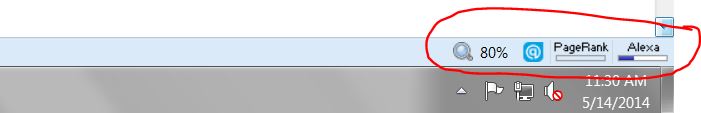
After the recent Firefox update I noticed my add-on bar was gone. There wasn’t an option to re-enable it either. Normally you can right click on the top of the browser and click “add on bar”. I use my add-on bar religiously for SEO and marketing. I have a handy page rank checker that shows a site’s page rank when I’m on it. Also, I can right click on my search status add-on to view a sites who-is info, backlinks, and pages indexed, to name a few. There is no way icons in the top menu would replace these features for this, so I found an add-on to fix the missing Firefox add-on bar.
Luckily this doesn’t require major surgery to your browser, just download this official Firefox add-on here. Woohoo, your addon bar is back!