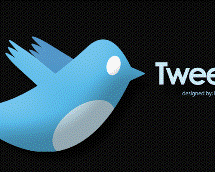 I’ve been experimenting on the best, most efficient ways to automate content from Twitter to Facebook Fan Pages, and also to automate blog postings to both Twitter and Facebook Fan Pages. With the release of “via”, you can now re-share Facebook updates that people have sent you. Basically like a retweeting function in Twitter. But the “via” share option is only available on Facebook updates that have a link shared in the update.
I’ve been experimenting on the best, most efficient ways to automate content from Twitter to Facebook Fan Pages, and also to automate blog postings to both Twitter and Facebook Fan Pages. With the release of “via”, you can now re-share Facebook updates that people have sent you. Basically like a retweeting function in Twitter. But the “via” share option is only available on Facebook updates that have a link shared in the update.
I’m noticing that as I experiment with TwitterFeed to auto send my tweets to my Facebook Fan Page, that even though I’ve included a shortened URL in my tweet, when that tweet hits my Facebook Fan Page, I am not getting a “via” share option. This means, my Facebook Fan Page is not picking up the shortened URL in my tweet that is coming from TwitterFeed.
Right now, my “advanced settings” in TwitterFeed does not have the “Post Link” option clicked. I’m going to test it again with it clicked, but by clicking the “Post link” option, I’m only going to be including another shortened URL that points to my Twitter feed (I think) – I’ll let you know how it goes.