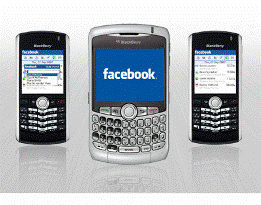 Blackberry has really fallen by the way side when it comes to providing an app to manage your Facebook Fan Page. In my previous articles, I’ve said that the easiest way to update your Facebook Fan Page from your Blackberry is by using your mobile mobile web browser, but that can really be a pain especially if you don’t have a WiFi connection or 3G – actually, it would be impossible if didn’t have those.
Blackberry has really fallen by the way side when it comes to providing an app to manage your Facebook Fan Page. In my previous articles, I’ve said that the easiest way to update your Facebook Fan Page from your Blackberry is by using your mobile mobile web browser, but that can really be a pain especially if you don’t have a WiFi connection or 3G – actually, it would be impossible if didn’t have those.
Well now I’m happy to announce that there is a much simpler way to update your Facebook Fan Pages from your Blackberry.
First let me say updating your Facebook Fan Page via SMS (text message) can be done from any mobile device, not just Blackberry’s – but I find this feature to be handy for Blackberry’s since there isn’t an official Facebook Fan Page app for the Blackberry.
So let’s continue…
Facebook Fan Pages have a standard application called “Mobile”. This feature is available on all Facebook Fan Pages, and it allows you to setup your mobile phone for SMS services on your Facebook Fan Page.
Once you’ve setup Facebook Fan Page SMS services on your Blackberry, you are ready to start updating your Facebook Page by simply texting a message to “FBOOK” (32665). Whatever content you put in your text message will then post to your Facebook Fan Page!
Here’s how to set up your Blackberry for SMS services on Facebook Fan Pages
You first need to setup your Blackberry with the SMS services on your Facebook Fan Page:
First click “edit page” directly underneath your Facebook Fan Page profile picture.
You should now be looking at your Facebook Fan Page dashboard, and “Mobile” should be the third app down the list.
Click “Edit” directly underneath the word “Mobile”.
You’ll now see a section open underneath “Mobile” – one part gives you an email address that you can send send media up to your Facebook Fan Page such as images or video.
The second part is the part where you register your mobile phone for SMS services with your Facebook Fan Page.
Go ahead and click “Sign up for Facebook Text Messages to post status updates to your Page.”
A new window will open that will ask you for the country you are in, and also your mobile phone carrier – click on each to get the drop down menu and then to select the appropriate options.
Once you’ve selected your country and phone carrier, go ahead and click “Next”.
Once you click “Next”, your next screen with tell you “Using your mobile phone, send a text message containing only the letter “f” (without quotes) to 32665 (FBOOK).*”
All you need to do is send a text message the letter F in it to 32665 (which stands for FBOOK).
After you’ve sent your text message that contained the letter F to 32665, go ahead and hit “Next”.
In a minute or so, you will receive a text message from Facebook that will have a code in it – go ahead and type that code in the box provided.
Once you’ve entered your code in the box, go ahead and hit “Confirm” – you should now get another text message saying something like “Congratulations” (this text message doesn’t always show up).
Update Your Facebook Fan Page via SMS from your Blackberry
Now all you need to do to update your Facebook Fan Page from your Blackberry is to send a text message – whatever you want to say on your Facebook Fan Page – to (FBOOK) 32665.
Go ahead – update your Facebook Fan Page from your Blackberry (or really any mobile device) by sending a text message to 32665.
Let me know how it worked for you in the comments below.
9 replies on “Update Facebook Fan Pages via Blackberry”
Thanks for the article – so next question is finding a way to use the same blackberry to update either your personal page or your fan page – so far it seems to be one or the other. Any thoughts?
Hi – and thanks for posting your comment. You wouldn't be able to activate SMS for both your Facebook Fan Page and Facebook profile using the same mobile number. The easiest thing to do would be to get a free Google Voice number for your profile and associate with your facebook profile, and then activate your actual mobile phone number with your Facebook Fan Page.
Then when you want to update your profile from your Blackberry, use your Google Voice number – and then use your actual number for your Facebook Fan Page.
Not 100% sure this can be achieved with a Blackberry however – I would have to physically set one up to test.
Thanks again and let me know…
HI Robert, you can also update your fan Page via email. As an admin, click "Edit Page" under the profile picture. Then click "Mobile – Edit" to reveal your Page's secret email address. For a status update, simply type your update into the email subject. To post a photo, attach the photo to the email and include a caption in the email subject. For more info: .
Hi Chris – I'm honored that you, being a developer from Facebook, would visit my blog and contribute to this conversation! Thank you so much for taking your time to visit and telling us about how we can update our Facebook Fan Page via email.
HI Robert, you can also update your fan Page via email. As an admin, click "Edit Page" under the profile picture. Then click "Mobile – Edit" to reveal your Page's secret email address. For a status update, simply type your update into the email subject. To post a photo, attach the photo to the email and include a caption in the email subject. For more info: .
Hi Chris – I'm honored that you, being a developer from Facebook, would visit my blog and contribute to this conversation! Thank you so much for taking your time to visit and telling us about how we can update our Facebook Fan Page via email.
i OWN RIMS4LESS.COM MY PROFILE FACEBOOK.COM/RIMS4LESS….. I NOW HAVE A FAN PAGE…. AND WANT http://WWW.FACEBOOK.COM/RIMS4LESS.COM BUT IT WONT LET ME SHORTEN THE PAGE NAME OR TO TRANSFER THAT VANITY NAME RIMS4LESS OR RIMS4LESS.COM VANITY TO MY FAN PAGE.
SO THAT PEOPLE CAN TEXT FAN RIMS4LESS TO FBOOK.
So I've got our fan page set up and we can update now via my Palm Centro. My question: Is there a way for me to receive text messages of the folks who are writing on our wall?
Did not work. Got this message from Verizon that the number is a landline and if I want to send texts as voicemails to it I need to pay so much per month.