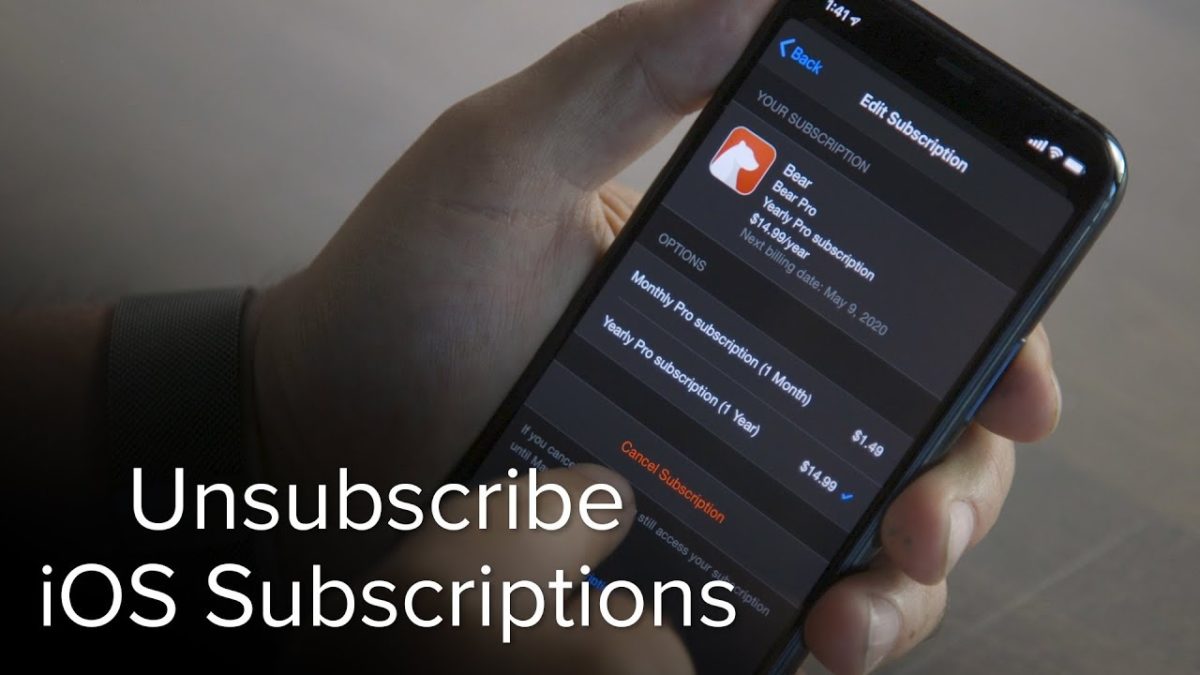When it comes to signing up for subscriptions on your iPhone, the process has never been easier. However, it’s also important to learn how to cancel subscription on iPhone.
There are a huge number of subscriptions available to you no matter what iPhone you own. B
A majority of people usually sign up for free trials, and then after the trial expires they forget to cancel the subscription and therefore lose money every month not even knowing what they are paying for.
When it comes to unsubscribing, it’s not that simple but it is way easier than it used to be. Just follow the guide below and you will learn how to do it in no time.
How to cancel subscription on iPhone
There are two ways you can cancel a subscription on an iPhone, below we will explain both of them.
The first and more common way to do this is to simply open the App store app. Here you can see all of the app subscriptions you are subscribed to. Click on your profile in the right corner and press “Subscriptions”.
There you will see a list that holds all of your active subscriptions, and also the ones that have expired. To cancel the one you want, simply press the active subscription, and then press the “Cancel Subscription” button below.
It’s as easy as that. In case you want to renew some of the subscriptions in the list you can press the one you want and then approve the Apple payment method.
The other way you can cancel a subscription takes a few more steps but it’s not complicated.
Find the settings app on your iPhone and click on it. Find the Apple ID “Card” that has your name and profile. After that, press “Subscriptions” so you can find the list of active and expired subscriptions.
After you find an active subscription that you want to cancel, simply press the Cancel Subscription button at the bottom of the screen.
How to re-subscribe
In case you change your mind about some app and wish to subscribe to it again, you can just follow the first few steps we have mentioned above, and once you get to the Subscription panel, you will find the expired subscriptions right next to the active ones.
Simply find the app you want to subscribe to and choose one of the available payment methods.