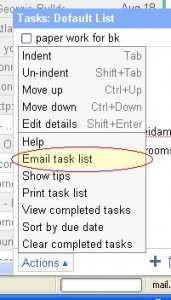 Gmail just launched a new feature to their Task List called “Email Task List”. This feature will allow you to simply email your entire task list.
Gmail just launched a new feature to their Task List called “Email Task List”. This feature will allow you to simply email your entire task list.
Here’s how it’s done:
1) Go to your Gmail
2) Click on “Tasks”
3) Once your Task screen opens, typically in the lower right hand corner of your Gmail window, click on the word “Actions”.
4) A new list will jump up from the word “Actions” and in that list you’ll “Email task list”
5) Click “Email task list” and you’ll immediate be taken to a new compose email
6) Enter in your desired email address and hit “send:
This tool might also be useful in emailing your list to yourself!
I know that I use Gmail a lot of times as a file storage option. Since Gmail is full searchable, I email myself all the time with links, files, photos, videos, etc… and just use keyword phrases in the email and then either paste or attach what I want to save – the keyword phrases are basically a way to tag that email, much like you would a blog posting.
Here’s the official email from Gmail: Official Gmail Blog: Email a task list
And here’s a video giving you an overview of Gmail Tasks: