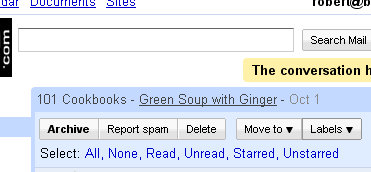
Gmail Search
I was speaking to a friend this morning who has a lot of usernames and passwords for a lot of different online applications and software. He needed to create a new Gmail account which added another username and password for him to create.
He got frustrated, understandably, because he said, “how in the world am I suppose to keep up with all these usernames and passwords?” And I shared with him how I use Gmail as my own personal assistant to keep everything I ever wanted to remember, accessible in an instant!
Turn Gmail Into Your Personal Search Engine
Basically, I’ve turned my Gmail account (Google Apps email to be exact) into a personal search engine, filled with data that is only relevant to me and my busy life.
I suppose this would work for any email provider that offers search and archiving, but since I use Gmail (Google Apps to be exact), I can only speak on behalf of Gmail.
So here’s how I use Gmail as my personal assistant, always ready to help me find information that helps me be more productive in my day to day life:
1) I email myself all the time.
2) These emails that I send myself are full of links, information, usernames, passwords, pieces of information that I know I can forget right now, but that I want to be able to access quickly in the future if I need to.
3) In these email that I send to myself, not only to I put the critical information I need, but then I add “tags” – just like you’d tag a blog posting for example. These “tags” are keyword phrases that are directly associated with the content of the email – so when I search Gmail, there is plenty of tagged phrases to bring up the right information quickly in the search results.
4) As soon as I send myself the email, I select it in my inbox, then “Archive” the email. This basically sends it into the database, and with the proper tags (keyword phrases) in the body of the email, it is always ready to be retrieved through search.
5) Finally, since you’re now emailing and archiving a lot of the critical information related to your life, you can now go ahead and search for whatever you’re looking for through the Gmail search bar. Just type in your query such as “gmail password”, or “my friends email”, etc… and you should be able to instantly see the information you’re looking for in your Gmail search results.
This process is equally as efficient on any mobile device as well (iPhone, Blackberry, Pre).
The Take Away
The bottom line is that all of the data in Gmail is forever retrievable through Gmail search. And by emailing yourself critical information, and then ensuring you’ve properly tagged that email by putting related keyword phrases in the email body, then you’ll always – and at anytime – be able to search and retrieve the informatoin you need!