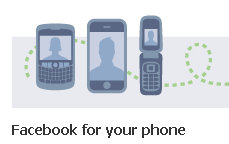 Facebook Issues: Send Pictures Thru Mobile Phone via Email
Facebook Issues: Send Pictures Thru Mobile Phone via Email
Question from Facebook mobile help forum – When I send a picture to facebook thru my LG Xenon phone using the email address facebook gave me, it never gives me the option to type in a subject so the picture has a caption. It just sends it like a regular text message. The picture goes to my profile.
Response:
When you want to send pictures up to your Facebook profile via your mobile phone, of course using your dedicated email address for your mobile is the way to make it happen.
However, whenever you post something in the subject line of the email you send, the content of the subject acts as the update itself – not as a “caption” to the photo.
This is why your message acts like a regular text message, yet your photo goes to your profile.
Even though the official Facebook mobile message reads “The email subject will be used as the caption of your photo or video if your email contains photo or video”, doesn’t mean the functionality is working properly.
The Facebook mobile team has commented before on how the mobile email functionality is still a work in progress.
So you aren’t doing anything wrong, it’s just a Facebook mobile application glitch – with an unknown ETA for when it will be resolved.