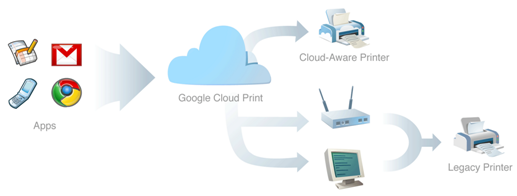 Printing With Google – Introducing Google Cloud Print
Printing With Google – Introducing Google Cloud Print
The web is a wonderful thing indeed! But don’t you hate it when you are surfing the internet from your iPhone or iPad, read that great email or Facebook message, and then you wish you could print it right then and there?
Printing with Google Cloud Print
The world is changing, and the web is changing along with it. Printing use to require drivers and complex installs on your PC’s. Most of the time, these drivers need to be compatible with your particular operating system (XP, Windows 2000, Vista, etc…)
Your struggles with printing while on the move (being mobile) might just be solved with Google Cloud Print!
Google is working on a Google Cloud Print with the objective of allowing you to enable “any application (web, desktop, or mobile) on any device to print to any printer.”
According to Mashable, “Google Cloud Print” is still in early days of development, but Google made the code and documentation public as part of the Chromium and Chromium OS projects. The documentation reveals how Google plans to solve some of the issues it’ll inevitably face, such as making Cloud Print work with legacy printers.
Here’s more from the Google Code Lab that broke the news yesterday:
“The ideal experience is for your printer to have native support for connecting to cloud print services. Under this model, the printer has no need for a PC connection of any kind or for a print driver. The printer is simply registered with one or more cloud print services and awaits print jobs. Cloud-aware printers don’t exist yet, but one of our main goals in publishing this information at an early stage is to begin engaging industry leaders and the community in developing cloud-aware printers and the necessary open protocols for these printers to communicate with cloud print services.”
“We want users to be able to print to legacy printers via Google Cloud Print. This is accomplished through the use of a proxy, a small piece of software that sits on a PC where the printer is installed. The proxy takes care of registering the printer with Google Cloud Print and awaiting print jobs from the service. When a job arrives, it submits the print job to the printer using the PC operating system’s native print stack and sends job status back to the printer.”
The ubiquitous world in which we live.
The world is becoming more ubiquitous, meaning we are becoming more mobile, less confined to location, and on the move while remaining constantly connected.
It only makes sense then that there would be a printing solution that is also ubiquitous – and Google Cloud Print sounds like it is definitely a step in the right direction.
4 replies on “Printing With Google – Introducing Google Cloud Print”
hey dude – do I at least get a link when you steal my content???????
next time definitely i will give a link to ur blog
Did he steal your content? Or did it become part of the "cloud" when you published it? Hmm…..
honestly, I don't care – I would just like a link…. that's all!