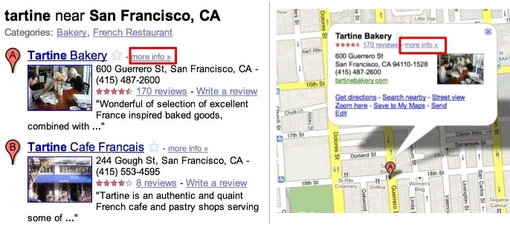
Google Places is something very few businesses either know about, or know how to utilize. The problem is mostly that local business owners are still in the “newspaper ad” mindset and fail to realize exactly how many people are surfing, browsing, and searching on the web.
C’mon folks… the internet is where your customers are – like it or not!
So for a local business, wouldn’t it make sense to leverage a platform that allowed you to reach new customers who were searching for what you offer, at the moment they are searching? And to connect to new customers at the place they are already – which is online?
Sure, you can go the Google Adwords route to achieve basically the same thing. But with Adwords, you’ll need to have a monthly ad budget. With Google Places, everything is free!
What is Google Places?
Google Places is basically a platform that works in conjunction with Google Maps. You simply visit the Google Local Business center and then “claim” your business.
Then whenever someone is searching for your business, products, or services, your business listing will appear next to a Google Maps display.
What’s awesome, and powerful, about Google Places is that it allows you to easily connect to customers who are searching via their mobile phone (iPhone, iPad, Android smartphones, etc…).
Mobile search is one of the fastest growing areas of the internet, and you better believe that people are searching for what you offer from their iPhones and Android smartphones. Google is making it even easier to search from mobile devices with their new Google voice activation apps.
So basically with a Google Places listing for your business, you can connect to new customers searching for what you offer, regardless of whether they are on their desktop computer, laptops, or mobile phones.
Who can use Google Places?
This is the easy part – does your business have a local address? If so, then you can (and should) create a Google Places local listing.
Learn more about Google Places for your business here.
And I’m always willing to help, so ask questions in the comments.