I’ve been asked a few times lately about how to change (or edit) the title of a Facebook Fan Page.
Fair question, because it wasn’t too terribly long ago (I’d say about 6 months ago) where, once you built your Facebook Fan Page > gave it a title > then published it, there was no changing it.
If you gave your page a title that you didn’t like, and then published that bad boy, your only option was to delete the page and start over.
Which would be fine for a page that is new and doesn’t have any fans yet.
But what about when your page isn’t new and it’s a couple months down the road and you think you need to edit (or change) the title of your Facebook Fan Page?
Limit on the number of fans to change / edit your Facebook Fan Page
First of all, you can’t do anything with the name or title of your Facebook Fan Page if you have 100 fans or more. Once you get to where you have 100 fans or more, you don’t have any other options for changing the title except to delete your page and start over.
But if I have at least 100 fans already, I don’t think deleting and starting over is a wise option, unless the the title is just so far out of whack that a change is necessary.
Then again, I would think you’d have noticed that before you reached 100 fans.
Anyway… I digress.
So assuming you have less than 100 fans on your Facebook Fan Page, I can now proceed to telling you how to change (or edit) your page title (or the name of your Facebook Fan Page.
What’s the name (or title) of my Facebook Fan Page anyway?
Great question – glad you asked.
The name (or title) of your Facebook Fan Page is the name you see directly to the right and to the top of your Facebook Fan Page logo. Here’s a screenshot of my Facebook Fan Page:

Why is your Facebook Fan Page name (or title) important?
Another great question!
The title (or name) of your Facebook Fan Page is important because it’s the equivalent of the <h1> tag on any other web page. And the <h1> tag is, from Google’s perspective, the most important and most relevant starting point for ranking pages in Google’s index.
And Facebook Fan Pages are indeed crawled, indexed, and ranked in Google search for specific keyword phrases.
Here’s my Facebook Fan Page in Google for keyword phrase “social media seo“:
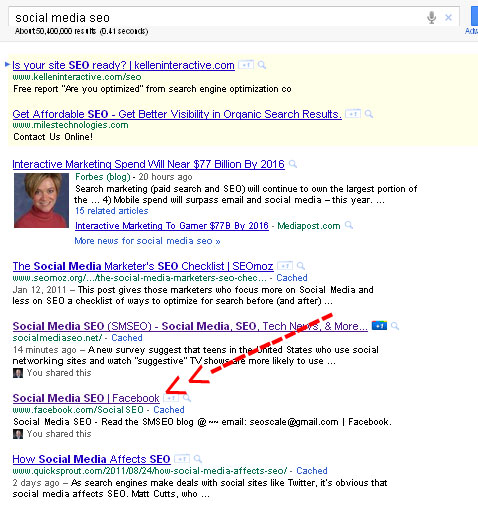
Ok, so in case you didn’t know this yet. The blue part of the search results are pulled from what I was just referring to – the <h1> tags of the web pages.
And as you can see in the Google search results, the title (or name) of my Facebook Fan Page is in fact the <h1> tag of my Facebook Fan Page.
So that’s why this stuff is important ya’ll… it affects your presence and exposure in Google search results.
How to change the name / title of your Facebook Fan Page
Again, assuming you have 100 fans or less, here’s how to can change / edit your Facebook Fan Page name (or title):
1) From your Facebook Fan Page, click the “edit info” link at the very top of your Facebook Fan Page
2) Click “Basic Information” – it’s the link along the left hand side.
3) The fourth section down is called “Name:” – if you have less than 100 fans, you’ll be able to edit your page name (or title) here.
Hope that helps…
—–
Facebook Fan Page Tips
You can get this article, and other Facebook Fan Page tips, at my Facebook Fan Page Tips article directory.