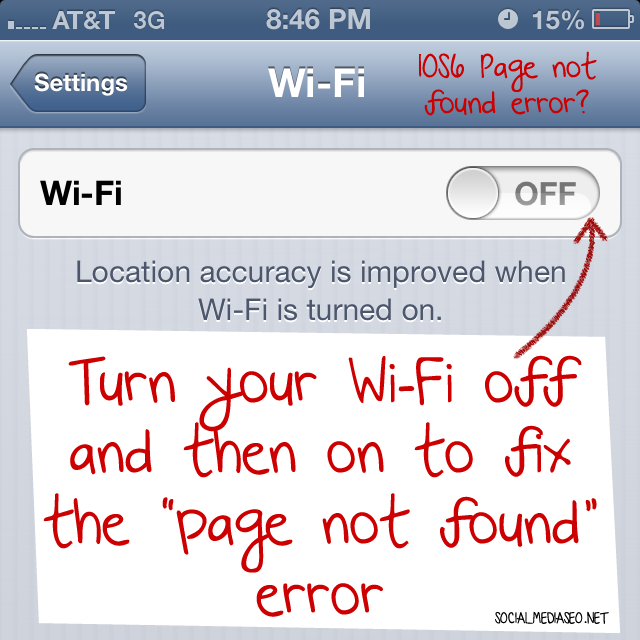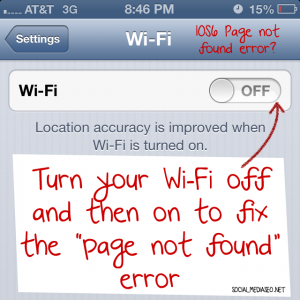 Some users are reporting problems with their wi-fi when updating their iphone or ipad to IOS 6. They are receiving a message that says “page not found”. Here are some solutions from users on our website. You may want to try one by one until you find a solution:
Some users are reporting problems with their wi-fi when updating their iphone or ipad to IOS 6. They are receiving a message that says “page not found”. Here are some solutions from users on our website. You may want to try one by one until you find a solution:
- Settings > Wi-Fi > (Network…) > “Blue Circle Arrow”
Scroll down to the bottom of the screen and set:
HTTP Proxy to Auto
- Press the sleep and home button to shut it down and then power it ON again. It will fix the problem.
- Go to Settings >> WiFi and turn it off for a few minutes. After you turn it back on, it should work