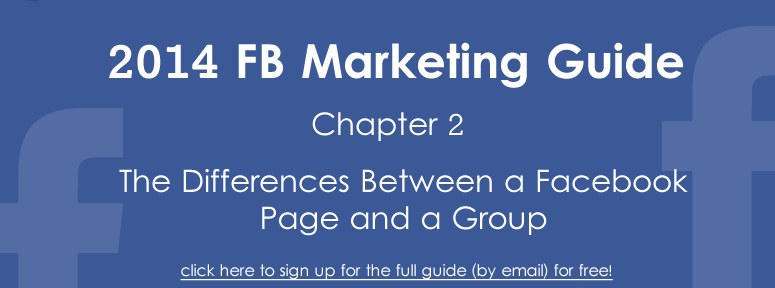
Facebook provides a wealth of opportunities for individuals looking to maximize their social presence, and the two primary ways in which it allows you to do this are Facebook Pages and Facebook Groups.
On the surface it’s easy to say, Aren’t they, like, basically the same thing? What does it matter if I pick one over the other?
News flash: It matters a lot.
Although fundamentally similar in some regards – such as both being a platform with which to spread news and information – they differ in how that flow of information, well, flows.
What is a Facebook Page?
Similar to an individual’s Facebook profile, a Facebook Page allows businesses, celebrities, organizations, establishments, public figures, blah blah blah, to create an online presence through the Facebook platform. They are visible to everyone on the Internet (by default), and (by default) anyone can connect with the Page, so as to receive news and information from the Page.
But therein lies the key: a Facebook Page is designed to allow information to flow primarily from the Page to its audience. The Page holds the authority and communication power.
What is a Facebook Group?
On the flipside of the situation, a Facebook Group is designed to bring like-minded individuals into a common online space to discuss a specific topic. To do this, the Facebook Group comes with tools to organize events, post photos, share content, and create admins. (Even with admins, though, the group is still generally an all-around equal bunch of individuals.)
And that’s the key: a Facebook Group provides its users with a much more balanced level of power than a Facebook Page. Whereas a Page is an audience interacting with the subject of that Page – the lightning rod, if you will – a Group encourages users to interact with each other.
Basically, one is a lecture hall (Page) and one is a circle discussion (Group).
A Few Important Points:
About Pages:
- Unless designated as admin-only, Pages are public and can be discovered via searches, and anyone can join the Page. (However, there is an option to make Pages invisibile to individuals from certain countries or, to an extent, of a certain age demographic.)
- Fans of a Page cannot necessarily see every other fan of that Page.
- Page posts appear (by default) within the newsfeed.
About Groups:
- Groups can be public, private, closed (Group can be found through search but only members can see the posts), or secret (no one can see the Group unless added by an admin).
- Joining a Group can be done via 1) a Facebook friend adding you to the Group, or 2) you ask to join and an admin accepts the invitation.
- Groups do not allow much for branding. A small profile pictures is pretty much it.
- In addition, Groups do not allow for much customization, such as tabs or applications. Which means no competitions, contact page, welcome page, or any other fancy add-on.
- Group posts do not typically show up in the newsfeed. Instead, depending on an individual’s Facebook settings, Group participants receive a notification about Group activity.
So Which is Better?
That’s really a stupid title, because it’s not about which is better. It’s about which is more effective at transforming information within a specific audience situation. Both serve a purpose, and understanding their respective purpose makes it easier to determine which is, in fact, better. Both for you and your audience.
So…
If you want to create a brand based around a single entity, go with a Page.
If you want to create a networking or discussion circle, go with a Group.
Added Bonus: Differences Between Page Categories
When you create a Facebook Page, there are numerous options presented to you – all of which are covered in a previous part of this guide, How to Create (and Promote) a Facebook Page. Still, it’s important to reiterate the differences between the categories of Facebook Pages, as picking the wrong one could hinder a Page’s success.
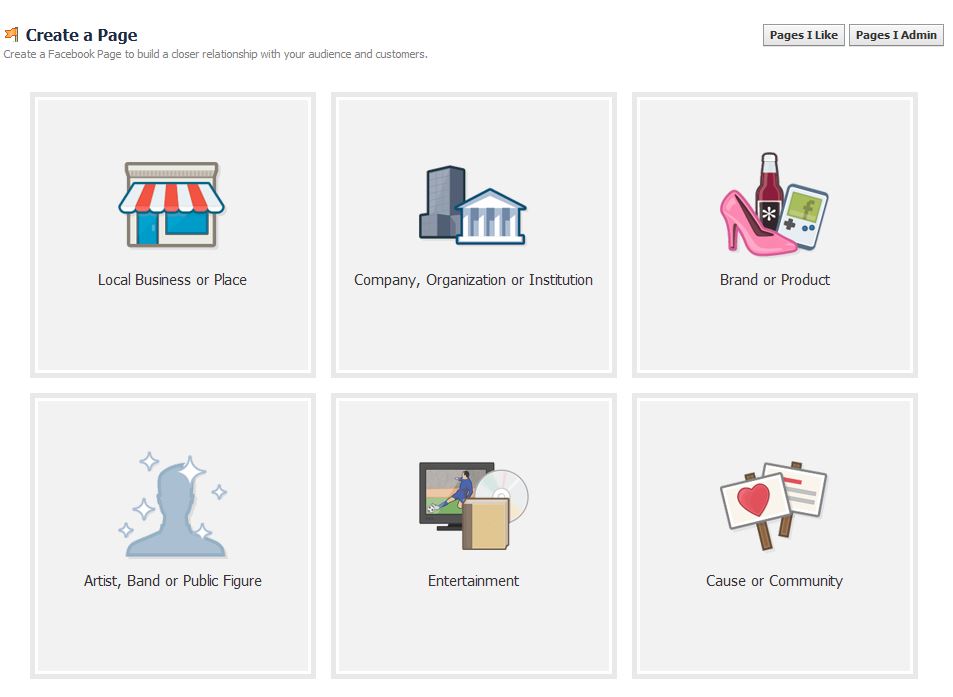
To choose the right category for your Page, think about the demographic you want to target with your Page. Is it the local population around your business? Go with “Local Business or Place.” Is it a more international audience for your business? Go with “Company, Organization or Institution.” Is it a specific product? Go with “Brand or Product.”
In a nutshell, your Facebook Page category provides an individual with a succinct, accurate description of the Page. So use it to your advantage.
Sign up for our 2014 Facebook Marketing Guide
If you found this article helpful, please share it. Also, if you would like more articles to help you promote your business on Facebook, please sign up for our newsletter. It’s all free. No Spam. No Gimmicks. We are creating a stockpile of helpful tips and tricks to get your business moving on Facebook. Here’s the signup link: 2014 Facebook Marketing Guide