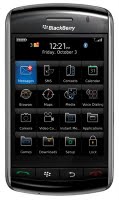 I’ve spent the last 2 hours trying to figure this out and to my surprise, there are no step by steps online on how to do sync Google Apps calendars with a Blackberry Storm.
I’ve spent the last 2 hours trying to figure this out and to my surprise, there are no step by steps online on how to do sync Google Apps calendars with a Blackberry Storm.
Now I’m just assuming that the same process would be the same for all Blackberrys, but maybe not. So here it is as a step by step:
1) open the web browser on your Blackberry curve
2) go to https://about.google/products/
3) Download and install the Google Sync for Blackberry
4) Go to the main screen on your Blackberry where you see all the different apps > find your calendar > open your calendar
5) With your Calendar open, click the button that has the 7 odd shaped dots (next to the green phone “push to answer” button)
6) scroll up and click “options”
The following are my recommendations for settings:
7) for “When To Sync” select “Automatic” > this will ensure that all updates made on your calendars are automatically synced with your Blackberry
8. CONTACTS > select “sync contacts”
9) CALENDAR > select “24 weeks” for Sync events for next: > select “Week” for
Keep Event for Previous > Select “Synchronize Reminders” > select “Sync these calendars” and select all of the calendars you want to be selected with your Blackberry.
** If your organization keeps a lot of different calendars, select the ones that are most relevant to you – your workflow – etc…
10) Click that 7 dotted weird button again along the bottom > select “Save” and select “Sync Now”
Now if you did everything right, and if your calendars are anything like my clients, then it will take quite a while (30 min – 1 hour) to complete the sync.
The easiest ways I’ve seen my clients (and show my clients) to use their Blackberry once it’s synced is to view the month, and then select the day they want to see the events for.
So MONTH > DAY – then you’ll see a list of events, from all synced calendars, for that day.