Increase Fan To Your Facebook Page
Want to dramatically increase the number of fans that join your Facebook Fan Page? I know I called it a secret in the title, but it’s really simple to do.
Create a landing tab that only non-fan visitors go to when they first visit your Facebook Fan Page! Below is how to make that happen.
When it comes to Facebook Fan Pages, I don’t believe it’s a good idea to send everyone to your wall where your news stream is unfolding. Fan Page walls can get messy, especially if you and your fans are uploading a lot of photos and videos.
For new visitors, those that are not yet fans of your Facebook Page, I recommend sending them to a tab designated as a call to action to join your fan page. This is a custom tab created specifically as a landing page for new visitors, and if done properly, it will greatly increase the number of fans who join your page.
How To Create A Custom Landing Tab
First let me give you a real live example of what I’m talking about. Click the link to one of my clients Facebook Fan Pages:
Notice where you landed when you visited the page. It doesn’t matter where or how you got to this Facebook Fan Page, if you’re not a current fan, and logged into Facebook, then this is the tab you’ll land on everytime.
Here’s an image of what “non-fans” see when they visit the page:
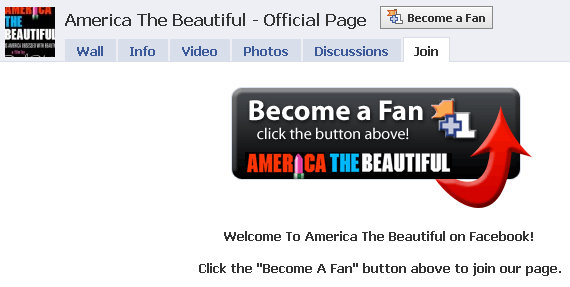
The value in having a custom landing tab for your Facebook Fan Page is that it quickly gets people to decide on taking an action. Much like Google, a lot of Facebook Fan Pages are discovered through search. And if people visit your Fan Page, more than likely they have some sort of interest in what your page is about.
Here’s How To Do It:
1) You need to first install the FBML (Facebook Mark Up Language) application into your Facebook Fan Page. Click this link, then add the FBML application to your Fan Page. You’ll see the link underneath the page image in the upper left hand corner. Once you click “add to my page” a separate window should open where you’ll see your Fan Page – select it.
2) Go back to your Facebook Fan Page and click “edit page” underneath your Fan Page image. This will take you to your applications / page management dashboard.
3) Scroll down to “more application” and click the > click the pencil icon > select “browse more”.
4) In the search box (upper left hand corner), type in “fbml” (no quotes). You should see the FBML app page in the #1 result. It’s the one that looks like this:

5) Once you’re on the FBML app page, click the “add to my page” link directly underneath the FBML page image / logo. This will open a new box where you’ll see a list of all the pages that you admin.
6) Now go back to your Facebook Fan Page > click “edit page” underneath your image > scroll down and you should now see the FBML app in your list of applications.
Now we are going to customize the FBML app so you have a landing tab for new visitors.
7) Click the pencil icon for the FBML app and select the “Applications Settings” links. You should now be looking at this box:
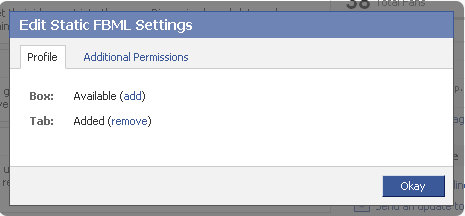
8. Make your settings so they are exactly as shown above – you only want to have “Tab” added and the “Box” should be left in the “available” status. Clicking the “Available Permissions” is irrelevant for this purpose.
9) Once you’ve selected the “Tab” and it is showing “added”, click “Okay”
10) Click the pencil icon again for the FBML app and this time select “Edit”. This will open up a text box where you’re going to put your “Call To Action element”. This is also where you’ll put a “Box Title” – whatever you put in this box title is what your tab will show in your Facebook Fan Page.
** NOTE: The page you go there here was done with a custom image design, which I strongly recommend. If you’d like us to create one for you, call me at 706-363-0335. We will create your custom image and I’ll help you get everything set up as well…
11) Once you have your custom “call to action” message and the box title established, click “Save Changes”
12) Now all you need to do is go to your Facebook Fan Page wall, click the tab you just created, and drag it left or right to put it where you want it. Notice on the example Facebook Fan Page I put the tab “Join” as the very last tab.
*** If you don’t see the tab immediately when you go back to your fan page, click the right pointing arrows at the far right of your tabs. This will drop down any additional page tabs you have and you should see it there.
I recommend that you have only as many tabs that will fit without having to click the arrows to see more tabs. Your fans might not know how to access the tabs that are under that drop down.
And that’s it!
If you have any questions, problems, or suggestions – or if you’re using this method already and would like to show case your Facebook Fan Page – put them in the comments below.
28 replies on “A Secret To Dramatically Increase Fans To Your Facebook Fan Page”
Great article! But how do I make sure people how have not fanned me yet will land on my call-to-action tab? Tks!
Hi Denise – the way you set your own landing tab for those who are not fans of your Facebook Fan Page is by going to your Fan Page settings (click edit under your fan page image) > click the pencil icon for “Wall Settings” > then under “default landing tab for everyone else” select the tab you wish to have non-fans land on.
The “everyone else” part is referencing non-fans. So which ever tab you chose here will be the one that non-fans land on.
Hope that helps…
That's great! Thanks for helping me decode FB.
Hi Robert, how do I insert a .gif or .jpg into the page I just created following your instructions? (Thanks for the post by the way, great job)
@John K – Hi John – the FBML app takes most common HTML code. So you could simply add your .gif or .jpg (or any image) using the following the standard html for images.
here’s the html for a non-linked image:
html for image with alt tag (which I strongly recommend):
html for image with link & alt tag: alt=”Keyword For Your Image”
The (target=”_blank”) portion of the linked image means that when you click the image, it will open in a new window. Just remove that snippet of code if you don’t want the image link to open in a new window.
All of the above image html is compatible in the FBML box.
Does that answer your question?
Thanks again John…
@John K – Hi John – the FBML app takes most common HTML code. So you could simply add your .gif or .jpg (or any image) using the following the standard html for images.
here’s the html for a non-linked image:
html for image with alt tag (which I strongly recommend):
html for image with link & alt tag: alt=”Keyword For Your Image”
The (target=”_blank”) portion of the linked image means that when you click the image, it will open in a new window. Just remove that snippet of code if you don’t want the image link to open in a new window.
All of the above image html is compatible in the FBML box.
Does that answer your question?
Thanks again John…
I have a FB account set up for our band with a profile page. After the fact I also created a fan page with the same name. I think this is confusing the search index on FB or something. The problem is that when ‘friend’ of the band or a band member sends a ‘friend request’ we do not want users to land on the profile page but on the fan page instead. Can I place this custom tab on the profile page to redirect new fans to the fan page? I would suit me if the profile page became ‘invisible’ to all but the admins.
Hi Jethro – We’ve figured out how to promote Facebook Fan Pages from Facebook Profiles. I’m sure our solution will work perfectly for you. Give me a call at 706-363-0335, and my name is Robert! Thanks again…
I have pretty much the same question as Jethro: I have a FB account set up for our (television) show with a profile page. After the fact I also created a fan page with the same name. I think this is confusing the search index on FB or something. The problem is that when 'friends' of the show or a station member sends a 'friend request' we do not want users to land on the profile page but on the fan page instead. Can I place this custom tab on the profile page to redirect new fans to the fan page? I would suit me if the profile page became 'invisible' to all but the admins. – I would love to learn how to rectify this scenario…but was wondering if that's possible of finding outside of calling? THanks for all your helpful info, Robert! —
@Jethro – Hi Jethro – I got your question and I’ll respond to it by the end of the day. I’ve gotta run for now though! Talk to you shortly and thanks for adding your question
@Denise Silva – Hi Denise – no problem at all. Let me know if I can help out in any other ways with your Facebook ventures! Also, it might help as well to become a fan of our Facebook Page at .
Thanks again for stopping by Denise!
Great, great, great information. Thanks.
Hi there – thanks so much for visiting Social Media SEO! And i'm glad you found our content valuable. Please let us know if you ever have questions or need help with your Facebook or social media marketing efforts!
As always, you can become a fan of Social Media SEO at
Thanks again…
Hi,
How can you put the fan tab as default I mean when someone land on a fan page without clicking any tabs ?
Thank you for this useful tip !
Hi Nx – thanks for your question. Yes, you can change the default the landing tab for your Facebook Fan Page –
.
The link above will show you how to do it.
Thanks again, and let me know if that helped!
Hi Robert,
I have uploaded the FBML application, and followed the instructions, but when my web guy inputs the HTML code, nothing happens. I even found another one of your more recent blogs, and I input your personal welcome page image logo as you suggested to try it out, but I only see the words, or nothing at all. When I put it in the url bar, your welcome page image comes up. We are both confused. Can you offer any suggestions? Thanks, Michael
Hi Robert,
I have uploaded the FBML application, and followed the instructions, but when my web guy inputs the HTML code, nothing happens. I even found another one of your more recent blogs, and I input your personal welcome page image logo as you suggested to try it out, but I only see the words, or nothing at all. When I put it in the url bar, your welcome page image comes up. We are both confused. Can you offer any suggestions? Thanks, Michael
Hi Michael – it sounds like one of two things are going on:
1) you may not have the images hosted properly, or you aren't grabbing the actual image URL and using that in your HTML code
or
2) You may be improperly structuring your HTML tags.
How about you send me the URL to your Facebook Fan Page so I can take a look at the code and see what's going on.
Alternatively, feel free to give me a call at 706-363-0335
Thanks
Hi Robert,
My fan page is called "Ask Your Money Man". I need to get this resolved before I send out a million requests to become a fan. You will see your code in the Welcome tab right now. Thanks in advance. Michael
Hi Michael – I just became a fan of your page. Can you go ahead and make me "admin" so I can actually get into the welcome page?
I'm not able to decipher the code from the view source for some reason.
let me know, and thanks….
There you go, done. I look forward to hearing your thoughts. You can email me direclty at my home email address at mbrewitt@rogers.com in future to make it easier. Thanks a lot. Michael
Hi Michael – did you get my email response to your Fan Page issue?
Hi Robert,
I do not realy understand this part here…
html for image with alt tag (which I strongly recommend):
Keyword For Your Image
html for image with link & alt tag:
alt="Keyword For Your Image"
The (target="_blank") portion of the linked image means that when you click the image, it will open in a new window. Just remove that snippet of code if you don't want the image link to open in a new window.
I have a .jpg image in my folders and i wish to put into my custom tab.
Can you please explain to me?
Sorry and thanks.
Hey Robert,
this is a great website! thanks!
but do you know the codes where
when a person likes your fanpage,
some words will appear?
For example,
Somone goes onto ur page, lands on the custom tab and clicks like.
Then there will be words like, thank you for becoming a fan.
something like that…
thanks!
I have a FB account set up for myself with a profile page. After the fact I also created a fan page for my golf business. The problem is that when 'friend' of the golf fan page sends a 'friend request' we do not want users to land on the profile page but on the fan page instead. It would suit me if the profile page became 'invisible' to all but the admins. How can I do this? Thanks.
A great article, lots of insightful tips on increasing our Facebook fans. Till date I only thought of “Suggest to Friends” as the best promotion technique but I learned many more interesting methods today. Thanks for the informative post.
Thanks for providing everyone with information on how to get a Fanpage set up. It get’s confusing for a lot of people trying to figure out the difference between their wall and what a fanpage or landing page actually is. I have found two good tools socialpowertools.com which is a fanpage builder and a book at fanpage101.com that had a lot of resources and videos.
I am a blogger. And increasing the number of fans and thus indirectly my readers has always stumped me. But this is amazing. Thanks for the wonderful suggestions.
Here’s my page: If you can add something more to it, it would be great!!