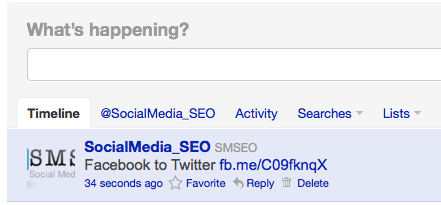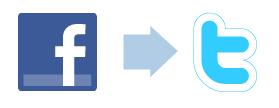How to post a Facebook post automatically to your Twitter Account
So you’re looking for an automatic method to post your Facebook status to your Twitter account? It’s really easier than you think. Here are the direct steps to get you connected in seconds!
1. Go to https://www.facebook.com/twitter/
2. Find the account you would like to link to Twitter.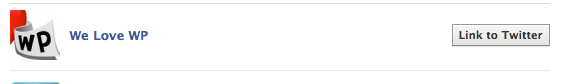
3. Authorize your Facebook account to post to Twitter

4. Enjoy your freshly connected Facebook and Twitter App.

5. Post to Facebook as you normally would any status update
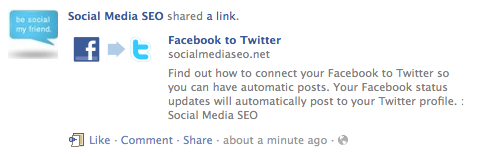
7. Enjoy your Autopost to Twitter