I guess I’ll just call this Google Places SEO tips, because basically what I’m about to share are ways that you, as a local business owner, can enhance and dramatically improve your rankings in Google search.
As a local business owner, you don’t really care about ranking high in national or global search results. If you own a sea food restaurant in downtown Atlanta, then you want to target those who are searching on Google Maps, or using keyword phrases such as “best seafood in atlanta” – which triggers local Google Maps search results.
So here are some tips to ranking higher in Google local search results.
1) You need a Google Places page
I’m telling you right now, if you are a local business where your customers come to your location, then you need to have a Google Places page for your business.
Get your Google Places page here.
Do this for me – go to Google and search for something like “seafood in atlanta” and tell me what you get?
This is what I see when I search “seafood in atlanta” from Google:
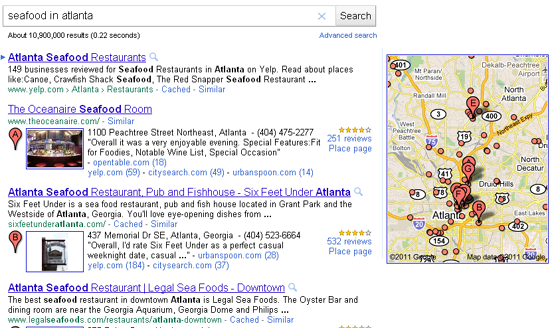
Tell me what you see here as the top search results?
That’s right – it’s all about Google Maps listings. Well guess what, these Google Maps listings are not appearing by accident – they are appearing because Google Maps is feeding off data from Google Places.
Same thing with Google Places via mobile phones
The same exact thing occurs when I search “seafood in atlanta” from my iPhone.
Check it out – here’s what I get when I open Google from my iPhone and search “seafood in atlanta”:
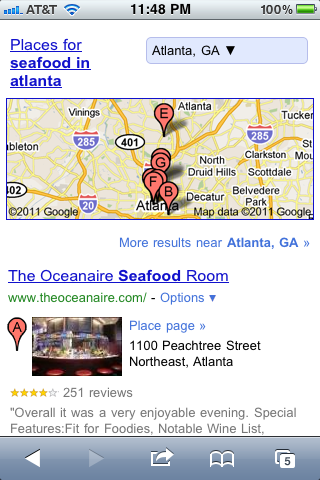
The search results you see above are, once again, being fed directly from Google Places.
So the whole point here is critically important – your local business MUST HAVE a Google Places page in order to have a shot of connecting to people in your local area searching for what you offer.
2) Create full Google Places listing & pages
After you create your Google Places page for your business, you need to now fill it up with a lot of relevant information.
Two main areas I’m going to focus on here is “categories” and images”.
Categories:
With Google Places, you have 5 main categories that you use to define your business. Let me just tell you this – if Google Places doesn’t have your main category listed as a one that pops up automatically, then create your own custom category.
There’s nothing wrong with that.
You HAVE TO, HAVE TO, HAVE TO make sure that your get highly relevant, and keyword targeted categories represented in your categories.
And also make sure you take advantage of all five (5) categories. A lot of businesses only use two or three categories, and then wonder why they are being outranked by businesses who are using the full five (5) categories allocated to their profiles.
Images
This is one area that always amazes me when it comes to businesses using Google Places – they never upload their own images to their page!!!??
Why is that?
I don’t really know to be honest with you – perhaps they just don’t know any better.
But the majority of images I see on a Google Places pages are ones from third party websites – not ones the owner himself or herself uploaded.
Added your own images, and uploading them directly to your Google Places page gives that content exponentially higher value from an authoritative standpoint.
And there isn’t a limit – at least that I know of – to the number of images you can upload.
So get out your camera, start snapping images of your interior and exterior business, and get those images uploaded to your Google Places page – it’s really a big deal.
3) Facebook Pages and Facebook Places
I’m not going to get into the full details of how to setup a Facebook fan page and Facebook places location for your local business, but I need to tell you that nothing is more important to have up and running in conjunction with your Google Places page than a Facebook fan page and Facebook places page for your local business.
With your Facebook fan page, you can actually create a page designed and templated specifically for local businesses.
With your Facebook places page, you can can do the exact same thing as with your Facebook fan page, but have the added benefit of showing your visitors – on both desktop and mobile devices – your map listings, specials, etc…
Best of all, the most fully developed Facebook fan pages and Facebook places pages you have for your business, the more information and relevance will feed back to your Google Places page and make it more authoritative to help it rank even higher in the search results.
If anyone needs helps with creating a Google Places page, Facebook fan page, and / or Facebook places page for their local business, feel free to give me a call – I’d be more than happy to help you out.
Robert Holland @ 706-363-0335
Or email me: admin@socialmediaseo.net