Back in February, Google announced a change to their display URL policy regarding multiple URL displays per ad group.
Basically, the policy states exactly what the error message shows you if you violated the policy – “One Dispaly URL Domain Per Ad Group”. Here’s what it looks like.
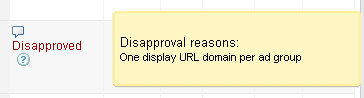
From Google’s announcement, here’s some examples of what’s acceptable and what’s not acceptable:
The follow list of URl’s would be acceptable in a single ad group:
- www.example.com
- www.widgets.example.com
- www.example.com/widgets/redwidgets/
- www.example.com/index.html
The following list of URL’s would not be acceptable in a single ad group:
- www.example.com
- www.example.widgets.com
In the first example – which are URL’s that would be acceptable – you notice that the root domain is “example.com”. All other URL’s are either sub-directories or sub-domains of the root URL “example.com”.
In the second example – which are the URL’s that would not be acceptable – you notice that there are 2 different root domains “example.com” and “widgets.com”. The “widgets.com” has a sub-domain of “example” for the root itself is “widgets.com” – a violation of the one display URL domain per ad group policy.
Recently I was working with a campaign that had this issue and the ads were all disapproved. The main reason for the disapproval was the “One Display URL Domain Per Ad Group.”
Typically when you are have multiple ads throughout various ad groups, we are talking about quite a few changes are needed on a larger scale. The tool I used to make my changes with the Google Adwords Editor.
The Google Adwords Editor will allow you to import all of your campaigns and work at any level necessary to implement the changes that are needed.
In this case, I needed to change the URL’s of over 200 ad groups. Obviously the Adwords Editor tool was needed.
However, once I made all the changes, the ads were still sitting in “disapproved” status. Typically, after changes are made, they will move into a “pending review” status – waiting for Adwords team members to approve the changes.
But this wasn’t the case – so here’s what I did.
I created a new ad per ad group that was sitting stagnant. The new ad I created was a duplicate of once that was already in that ad group. But when I created the new ad, it immediately sent that ad group to “pending review” status.
So by creating the new ad – which was just a duplicate of an ad that already existed in the ad group – it forced it’s way onto the radar of the Adwords editors who then came in and reviewed all the changes that were made.
Let me know if you’ve experienced this same issue, and if so, what did you do to resolve the disapproved ads.